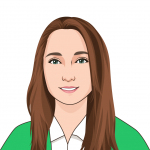Carrying on from our last article, we continue looking at what it takes to build a user experience that doesn’t put users off but instead keeps them coming back time and time again and get them talking about you to their friends, family and business colleagues.
Last time, we’ve looked at positive steps you can make to optimize your site. Now let’s take a look at the negative actions that could affect UX:
Stock images: Everything on your website can contribute to the overall experience being exceptional or underwhelming. When using images it can help to stay away from stock photos. Use photos that are personal to your brand and give an insight into your company. If you include photos of people make sure that they are real people that work for you.

Overcomplicating: Try to keep things easy for your users, especially things that are simple in the first place, don’t overcomplicate things. Navigation should be easy and don’t throw too much at your users at once, which leads on to the next point:
Information overload: Too much information at once can be overwhelming, create confusion for customers and clutter up your site.
Boring, unengaging design: One viewpoint when designing your website is that it’s important to tread the line between something that is exciting and engaging, but also simple to use. Some designs may not be boring but they can certainly be complicated.
You’ve created a Norman door: A term that was named after design expert Don Norman, when talking about UX, a Norman door is any part of a design that creates confusion as to what is its true purpose and doesn’t make clear what it is for. In other words: Norman door = bad UX.
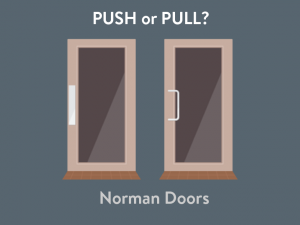
Using the wrong language: Think about the end-user when it comes to the copy you use. There is no point using complicated technical jargon if your ideal customers wouldn’t understand it. Explain your product or service in layman’s terms and make it easy to understand. Also, proper wording is very important to label buttons and navigation menus – their uses should always be clear.
UX and Xeno
Adding live support software to your website can complement a good user experience nicely. Xeno app is simple to use for leads, customers and your staff, allowing you to quickly resolve customer problems and consistently provide high-speed customer service. With features such as 1 – 1 video calling, screen sharing and a range of analytical features, you can ensure to keep things optimized.
Wrapping it Up
We hope you have enjoyed this short series of articles, check out the first post if you haven’t already. And what are you waiting for? Give some of these tactics a try to help get your user experience on point.