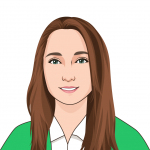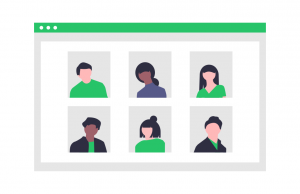
Thanks to the coronavirus, more teams have moved to remote operations and communication than ever before. And while the pandemic rages on, it doesn’t look like teams will be moving back to normal any time soon.
At first, remote communication was just a temporary solution to maintain social distancing but now, it seems as though remote communication is becoming the new standard practice.
This transition has been easy for some teams, but others are still struggling to adapt to a world without face to face communication. If your team is still struggling to get the hang of remote communication, then these tips are for you!
Get Together Outside of Work
Virtually, of course. One of the aspects of normal life that people have missed most during this pandemic is face to face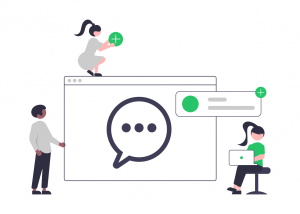 interaction. And while after work Happy Hour has been cancelled for the foreseeable future, that doesn’t mean you can’t have one virtually.
interaction. And while after work Happy Hour has been cancelled for the foreseeable future, that doesn’t mean you can’t have one virtually.
Schedule some time every week for your team to get together virtually without having to worry about talking work. Not only is this a great team-building activity, but it is also a good way for your team to unwind as normally as possible.
Set Up a Clear Workflow
When dealing with multiple team members working remotely, it is easy for everyone to want to do things their own way. And while it is certainly encouraged for everyone to do their work the best way they know how, it is important that your business have a clear workflow to make remote communication successful.
 This means having a clear order in which things need to be done and communicated. What happens when you have a customer complaint? What about when a new order comes in? How about a new client sign-up? All scenarios should be addressed and communicated clearly to your team so they know how to respond.
This means having a clear order in which things need to be done and communicated. What happens when you have a customer complaint? What about when a new order comes in? How about a new client sign-up? All scenarios should be addressed and communicated clearly to your team so they know how to respond.
Have Regular Check-Ins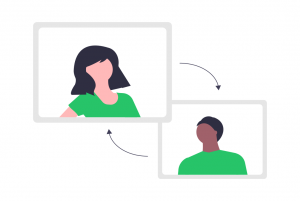
Schedule regular check-ins for your entire team every week, or even every day if your business calls for it. This gives your team a chance to make sure everyone is on the same page. Not to mention, having a regular way to check-in, ask questions, and work through issues is a great way to stop problems with communication in their tracks.
Make Sure Deadlines are Clear
Deadlines are always an important part of any business practice. But, when the entire team is communicating remotely, it can be easy for things to get lost in translation. The best way to avoid this is to clearly communicate deadlines. 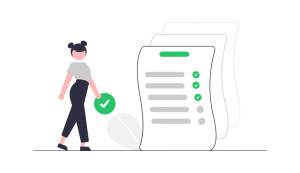
You could do so with dedicated newsletters or even a project management program. Whatever you decide to use, make sure it works for everyone in your team.
Use Software
Finally, the best way for a team to effectively communicate remotely is through software or a program specifically designed for remote team communication. A program like Xeno can help you keep all of your team’s communication in one place.
Xeno offers in-team messaging, one centralized location for customer communication, a way to assign different tasks to different team members, and even an automated chatbot to reduce the workload of your team members!
Check out Xeno today to get your remote team communicating effectively right away!