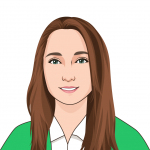Using live support should be a smooth, flowing and stress-free experience for customers. But as can be the case when words are concerned, it could get complicated quickly if you say the wrong thing or use complicated jargon. Certain practices can leave customers dazed and confused too, such as passing them between multiple members and getting them to re-tell their story.
Luckily, we have put together some tips to help keep things simple:
Use Simple Language
When you provide support in one sector, day in and day out it can be easy to adopt language that means something to you and your colleagues, but nothing to the customer. Train your staff to avoid using complicated phrases and jargon when speaking to customers. Use layman’s terms and simple descriptions, using metaphors and imagery could help here too. Avoiding potential confusion and a decline in customer service speed. One of the benefits of live response is that you get to talk to customers in real time, on their level, so do just that.
Minimize Repetition
If you have a larger company and you have staff specializing in certain areas, you may need to pass customers between different reps as you get to the bottom of their issue. A quality live support software will have features to make this as simple as possible for them. Such as a pre-chat questionnaire to help ensure the customer gets sent to the right staff member in the first place.
Smart Tip:
Xeno keeps a record of chat history so that representatives can get up to speed on an issue without asking the customer to repeat themselves.
Talk Like a Human, Dance Like a Robot
If you make use of chatbots as part of your live support strategy, customers may be confused as to if they are talking to a real human being or a robot. It can be good to let them know when this is the case. Some strategies include:
- Directly telling them, such as: “Hi, I’m Alex, I’ll be you support agent for today”.
- Commenting on something specific that they have said: “Sorry to hear you have a problem with customer orders”.
Share Your Screen
When explaining to customers how to fix their problems, giving detailed descriptions by text can be confusing. Instead you can share your screen with them to show them what to do, or they can share their screen and you can talk them through it.
Curb the Confusion
Live support can be simple and efficient to use with a high customer service speed, don’t detract from these benefits with fixable mistakes. On-point training helps, and a quality live support software will have features to make life easier for your staff and therefore your customers. Xeno has a screensharing and screenshot function, easy to build pre-chat questionnaires and keeps your chat history organized into one place. So you can build on the benefits of live response, not detract.