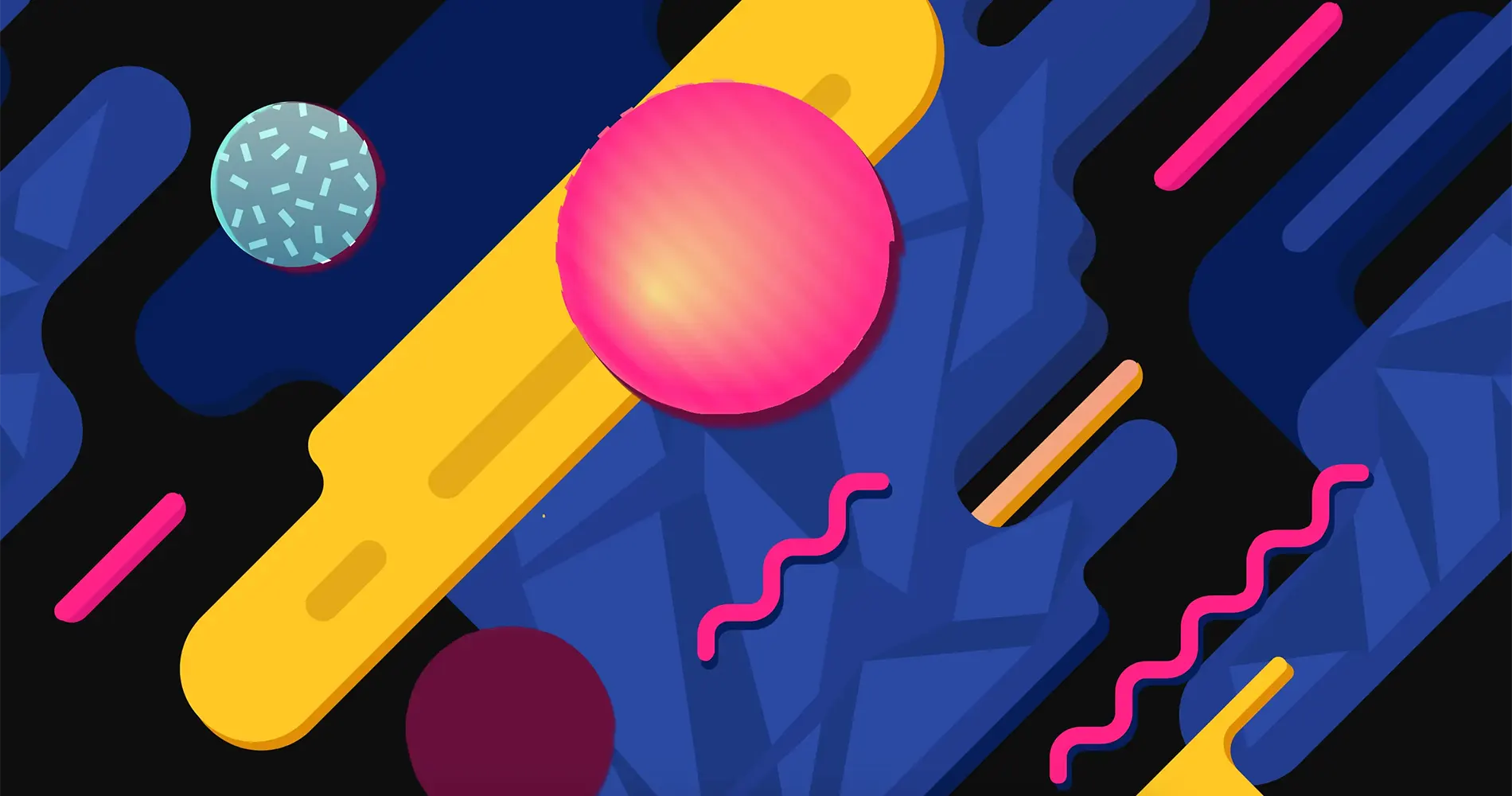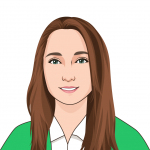One of the great benefits of using live customer support is that employees can maintain a high level of service while talking to more than one customer at the same time.
Live support has the highest consumer satisfaction rating out of all the channels, at 73 %. One of the reasons for this is the high customer problem resolution speed. If your reps are pros at spinning plates, then you are on to a winner. Why? Because you can handle more complaints in shorter time periods, which makes for shorter wait times. But finding the balance between speed and taking on too much is a fine art. Here’s our advice:
Don’t Take on Too Much
It’s all well and good talking to more than one customer at a time, but if you push it too far, the negatives will outweigh the benefits. There may be less of a wait time for each individual customer at the start, but in the long run they will have to wait longer, affecting the level of service you provide. Recommendations run from 2 conversations at a time to 6, we recommend trying some numbers for yourself and seeing what works for your company.
Communication is Key
As a general rule, you want to keep customers in the loop at all stages of your conversation. Due to the nature of live support, customers can’t see if you are consulting with a colleague or checking stock as they could if you were in a physical store. You need to let them know what you are up to. This is especially important when you are multitasking as there may be more periods when the customer has to wait. Letting them know: “I will only be a few minutes” or “I will be away from the keyboard quickly” decreases the chances of them leaving the conversation due to frustration.
You Canned Do It
Make the most of the time-saving features your live support software offers. Use predefined (canned) responses where you can and link customers to Help Centre FAQs when their issue can be solved this way.
Smart Tip:
With Xeno, you can write answers to typical questions in your knowledge base to make them appear in your Help Center. If you have activated the predefined response option, you can later send this content via live chat in as little as three clicks.
Prioritize
Make sure that you deal firstly with customers that have been in conversation with you the longest, if you can. Besides, if certain customers seem more irate or angry than others, it may help to solve their issues as quickly as you can.
Juggling is Easy When You Know How
Live support is a great way of getting the best of both worlds. If you apply some simple rules, you can provide a high level of customer service while whittling down that queue at a considerable pace, nailing consumer satisfaction. The live support software you choose can play an integral part in this. Xeno consolidates all contact into one organized location so that customer problem resolution is easy when things get hectic. You can also easily set predefined responses to link your live conversations to your Help Center FAQs. And the best feature of all: it’s free!