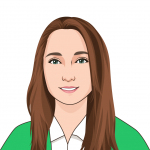When you have a remote team, communication can get a bit tricky, especially when you factor in different time zones, internet connection speeds, and more. It’s easy for team members to miss messages and lose track of information when everyone is operating differently.
If you find that communication in your team isn’t up to snuff, consider implementing some new tools to streamline your team’s communication processes. There are a variety of tools available to help remote teams get more organized so their day-to-day workflow is much more manageable.
Some of the best tools a remote team can utilize are tools for messaging and communication, file management, and workflow management.
Messaging and Communication
Of course, one of the first tools that a remote team should invest in is one for messaging and communication. There are all kinds of ways remote teams can communicate from apps to software to emails to phone calls, the number of possibilities can seem overwhelming.
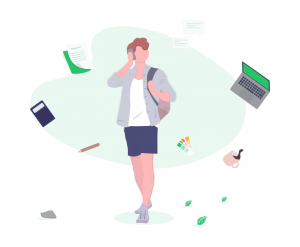
And that’s where a lot of teams run into problems. When everyone is using something different to manage their communications, it can be easy for communication to be slow and for information to get lost.
A tool that allows your entire team to communicate in one uniform location can cut a lot of time and hassle out of the equation. And software like Xeno can offer that to you! Xeno has a collaborative team inbox where the entire team can chat, as well as a scheduler so that everyone’s schedule can be consulted at a moment’s notice.
File Management
Another issue remote teams run into is file management. The nature of remote work means there are bound to be a ton of different documents created and circulating through a team at all times. And when that happens, it can be easy for them to get misplaced or missed altogether.
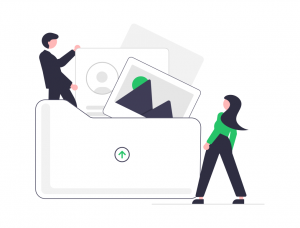
If this happens to your team, a tool for file management would come in handy. Xeno offers a file management system for sending and sharing documents with customers through our chat feature.
Another aspect of file management is sharing information. Xeno offers an easy and effective way for team members to share customer contacts or answer customer questions by referring to a knowledge base. The knowledge base is a database with all the relevant information they could need to answer customer questions.
Workflow Management
Finally, the third area remote teams seem to have issues with is workflow management. Everyone in your remote team is going to have a different way of communicating and going about doing their work.
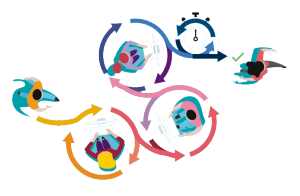
To help with this, Xeno offers a method for routing customer questions to the correct team members. That way, when a customer needs help, their request goes directly to the right person to help them and team members don’t have to waste time figuring out whose responsibility the new request is!
Xeno also offers access to 50+ third-party apps such as Asana and Stripe. That way, your remote team can operate much more smoothly when they have everything all in one place.