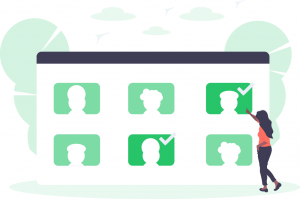
Here at Xeno, we’re always trying to make your experience better and your life easier! That’s why we have updated our Teams feature. You can now create sub-teams!
Ok, but what are sub-teams?
If you have a team named Subscription team, for example, you could create two sub-teams: Subscription request sub-team and Subscription problem sub-team, for instance.
All conversations would then be filtered and redirected to the right people. The rest of the team, who are not concerned by certain subjects, won’t be disturbed. This update will help you save time, it will help you to better focus your teams on certain conversations, and ultimately will help you be more efficient. So that you can better tend to your customers’ needs.
How do I create sub-teams?
Creating sub-teams is as easy as pie! First, go onto your Teams page, from your left-hand side menu. Then, you can create a team and choose its parent team, thus making said team a sub-team. All that’s left to do is add your members! There’s nothing more to it.
Have fun with the Teams feature!





