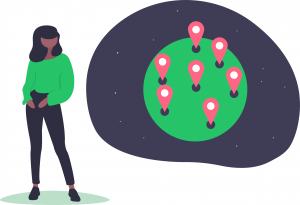
Hello! Bonjour! ¡Hola! Hallo! 😀
You ask, we deliver! Xeno’s chatbox is now available in over 50 languages! Your leads and customers can finally see your chatbox in their own languages, depending on their browser settings, giving you the opportunity to go above and beyond to satisfy them!
How to activate your chatbox languages:
All you have to do to activate your languages is follow these few simple steps:
- Go into the Settings tab in the left-hand side menu
- Click on the Languages tab on the Settings page
- Check all the languages you would like your chatbox to be available in
That’s all there is to it! As easy as ABC! You’re all set to make your customers’ experience that much better! ❤️





